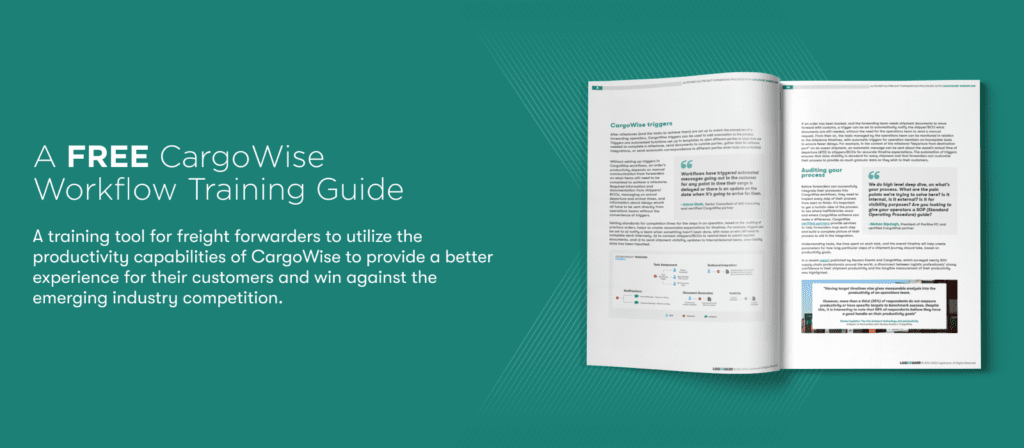In this article
The freight forwarding industry has a long way to go when it comes to optimization. From decentralized communication strategies to cumbersome booking processes, and everything in-between, minor inefficiencies can add up and slow down your operation.
According to data by RPA Labs, freight forwarders spend an average of 113 minutes processing shipments, with most time allocated toward preparing documents, sending updates and information, and collecting data. However, this estimate doesn’t even include in-between steps like drafting emails, digging up documents, and waiting for responses.
Across these time-consuming tasks, there’s one overarching theme– they all stem from manual work. Let’s talk about the top areas where freight forwarders are losing time, and how your organization can take it back by implementing automation into your processes.
Inefficiency #1: Data management
Freight forwarding operations teams spend a lot of time managing data in their day-to-day work. However, many companies rely on ad hoc spreadsheets and bare bones processes, which can lead to unnecessary friction and frustration. Whether you’re transferring data across platforms or building custom spreadsheets, managing large amounts of information can quickly get overwhelming.
Not to mention, updating and sending spreadsheets by hand can increase your chances of mistyping a number or losing track of the file version. What may start as a simple mistake could mean an extra round of data validation, restarting the task completely, or paying a fee to fix incorrect shipment information.
Between the inefficiencies that arise in sorting data by hand and the resources spent correcting employee errors, manual data management can end up costing your operations team a lot of time.
Digital alternatives
With a task as complex as data management, it’s hard to find a single solution to digitize it effectively. Rather, your team will likely find better success leveraging features across multiple platforms.
For extracting data from documents: AI-powered plugins
If you find your team spending a lot of time reading through documents to pull out information, it could be worth investing in a tool to automate that process. Look for software applications that leverage AI to identify and pull data from your documents. Some even integrate with your TMS solution to upload the data directly to your system. However, keep in mind that while some tools launch their own validation process, others require manual intervention to ensure accuracy.
For transferring data across systems: Workflow triggers
To streamline the time-consuming process of transferring data from one system to another, you may be able to leverage built-in features from your TMS. For instance, CargoWise users can set up outbound integration triggers to automate the process of sending data to other digital tools as part of the CargoWise workflow features.
For gathering business insights: Analytics solutions
Data analysis is a key step in optimizing your business, but time spent creating spreadsheets can add up quickly. To get around this, some freight forwarders connect an analytics dashboard to their data management system to get continuous insights without running ad hoc reports.
Inefficiency #2: Retrieving documents and information
The job of a freight freight forwarder is a hectic one. Between all of your shipments, you’re constantly keeping track of a lot of information, oftentimes across several different platforms. When a stakeholder requests a file or piece of information from months back, it can take hours to dig up. Even when following an organized process, combing through multiple systems to get what you need can lead to unnecessary frustration and delays for your operations team.
Digital alternative: Centralized information hub
Keeping track of your information is a lot easier when it’s all in one place. Look into building or buying a digital solution to act as a single source of truth for your organization. In addition to making information more accessible, it’ll also reduce the chances of data discrepancies and errors.
Inefficiency #3: Sharing updates
Exchanging messages can get messy at any organization– especially when you’re working across multiple applications. Many freight forwarders communicate with stakeholders across a combination of email, phone calls, instant messaging, and more. This can make it difficult to locate messages and find up-to-date information, adding unnecessary friction to the communication process.
Digital alternative: Single communication channel
While it may sound like a simple solution, keeping all of your messages in one place can save a lot of time in the long run. Look for a communication channel that works for your organization’s needs. Even if you’ll need to continue using other platform-specific messaging solutions, you can typically find a way to automatically send updates to the main channel. From there, you can launch a change management initiative for internal and external stakeholders, and make a gradual transition until everyone is onboard.
How much time can you save with better technology?
Leveling up your tech stack can save time for your operations team by reducing friction and cutting out unnecessary tasks. However, the exact amount of time saved will depend on several factors, including your company size, the amount of manual work in your day-to-day, and where your team is starting in terms of efficiency.
At Logixboard, we’ve seen our customers save an average of 16 hours per week by implementing our software, in addition to millions of dollars per year in new and retained business. Book a demo to find out how Logixboard can work for you.