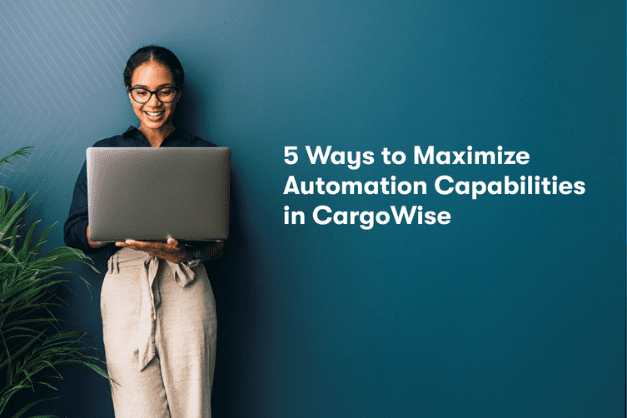In this article
The future of automation is a hot topic in today’s labor market, with McKinsey Global Institute predicting that half of today’s work could be automated by 2055. Coming from the traditionally manual logistics industry, the prospect of a tech-run world can sound daunting. That’s why preparation-oriented forwarders are starting to ease streamlined processes into their day-to-day, often with the help of their TMS’s built-in features.
Wisetech’s CargoWise One is a leading software that offers powerful automation, in addition to a complete suite of shipping management features. However, many users hesitate to use its capabilities to their full potential.
Adopting automation with CargoWise
CargoWise is a robust platform with a complex array of features. On one hand, this means that CargoWise users have countless tools at their disposal to optimize their operations. At the same time, it can also mean that learning how to leverage the software to the full extent may become a lofty endeavor.
For that reason, many users tend to stick to each module’s basic functions to avoid messing up the system. While this still improves efficiency compared to manual work, it holds them back from making the most out of the platform.
Still, hesitation to dive headfirst into CargoWise’s advanced features is well-founded. Given the complexity of the platform, going all in on automation without the right knowledge may lead to unwanted headaches. Without setting up guardrails beforehand, you might accidentally spam stakeholders with excessive alerts, create bottlenecks with incorrect workflows, or cause confusion by pre-maturely updating statuses.
In a recent webinar, CargoWise partner Mohan Dipsingh compared using the software to starting a home project. “Think of CargoWise as a big toolbox,” he said. “It’s got all the tools you need, but you need to know how to use it, and you need to know what you’re building.”
You’re always going to have exceptions in your processes, especially in a space with a lot of moving pieces like freight forwarding. While the risk shouldn’t hold you back from trying new things, you’ll benefit from being intentional about what to automate.
5 CargoWise features to automate your processes
CargoWise users have an invaluable tool at their fingertips to help them try out automation in a controlled environment. However, it’s important to ease into it with a gradual adoption process.
Tasks & PAVE
CargoWise offers two key features to enable users to optimize their processes: Tasks and PAVE. With Tasks, you can create a to-do list for your team and assign action items to their respective owners. You can also put your tasks lists into workflows to define SOPs for your organization to follow– and even divide them at the company or country level.
CargoWise’s Productivity and Visualization Engine (PAVE) builds on top of your workflows to improve efficiency across the company. In addition to providing a view of your workflow progress, PAVE can also measure productivity and assign tasks based on resource allocation. It almost acts as a digital project manager, giving leadership visibility into process flow and allowing them to proactively resolve conflicts.
Leveraging Tasks & PAVE enables forwarding teams to improve internal collaboration without spending time manually sending messages and updating status. At the same time, it incentivizes your team to complete tasks in the system so they get checked off automatically, reinforcing CargoWise as a single source of truth.
Electronic carrier messaging
CargoWise’s Ocean Carrier Messaging feature gives users the ability to digitally send a variety of communications directly to carriers, including booking requests, shipping instructions, and Verified Gross Container Weight Messages (eVGM). On the flip side, you can also use it to receive booking confirmations, booking request acknowledgments, and shipping instruction acknowledgments from carriers to CargoWise back to the users.
These messaging features help provide a more productive and streamlined workflow for CargoWise users by allowing them to handle communications directly on the platform. Since these events are readable by CargoWise workflow triggers, you can program the system to automatically update internal operations after receiving correspondences that impact your shipment/container journey. These automations can keep freight forwarders, shippers, and their stakeholders informed of any impacts on timeline caused by delays in the acceptance of documents by carriers.
Carrier messaging also offers functions for electronic air waybills, flight tracking, and sailing container tracking. Combined, these benefits illustrate why many CargoWise experts see carrier messaging automation as an offering that should be utilized more by freight forwarders.
Triggers
In addition to Tasks & PAVE, triggers are a key component in managing CargoWise workflows. If you’re not familiar with triggers in CargoWise, they’re basically the same as in any other context– it executes an action in response to an occurrence.
In the shipping process, this may include a variety of manual tasks, including document creation, notifications, and data transfer. For instance, a CargoWise user can set a trigger to automatically send an invoice to a customer once their job has been completed. This can save your team a lot of effort that would otherwise be spent working on manual tasks– not to mention time spent context switching from one project to the next.
Learn more about CargoWise triggers and how they work in this article from the Logixboard blog: Are you Automating Processes with CargoWise Triggers?
Document management
eDocs is CargoWise’s electronic document solution, providing users with the functionality they need to manage internal and external files. Among most CargoWise users, this feature is used for storage and organization, helping forwarders make the transition to paperless operations.
By simply using eDocs as your digital filing cabinet, you’re already taking a big step forward in organization alignment and accessibility. However, there are many automated functionalities that users neglect to leverage, such as splitting/merging docs, automating delivery, and enabling your clients to email docs into the system.
In the CargoWise automation webinar, Mohan Dipsingh stressed the importance of making use of everything eDocs has to offer. “If you don’t have [your docs] extracted and separated, then someone who’s handling the billing now has to either extract it manually, or if they’re not aware that they can split it, they print it out and scan it,” he said. “And now we’re back to manual processing.”
Client rates and auto-rating
Many forwarders manage their quoting process through CargoWise’s quotation modules, from document creation to shipment conversion. With client rates and auto-rating, users can execute this process with better speed and accuracy. These features will automatically calculate and fill in pricing based on shipment parameters and preset rates– saving forwarders a crucial step.
Not only does this allow you to provide quicker response times, but it’ll also reduce the chance of error, especially when it comes to complex shipments. However, keep in mind that updating rates in the system can be time-consuming, especially in times of high volatility. Still, you can get around this by uploading spreadsheets with up-to-date rates, or by integrating with an external rate management system like CargoSphere.
Streamlining your forwarding processes with automation
Incorporating automation into your processes is key to scaling your freight forwarding business efficiently, without relying on expanding headcount. Want to learn more about how to leverage CargoWise automation features in your operations? Watch the full webinar, featuring CargoWise Service Partner Mohan Dipsingh of PositivePC.