In this article
Although templates, milestones, tasks, and the exception dashboard are all key to getting the most from your CargoWise workflows, the big player adding automation to workflows are triggers.
Triggers are a mechanism that lets operation admins tell CargoWise to perform an action when certain events are recorded in a job.
When a job is created (shipment, declaration, etc.), CargoWise will evaluate the file and apply the triggers that match the workflow template criteria previously set up by admins. That means once you have templates set up for your main work processes, the triggers will be automatically set up to new jobs based on your SOPs. So as you complete a job, events will fire in the background and CargoWise will make sure that triggers are put into action based on matching actions to events.
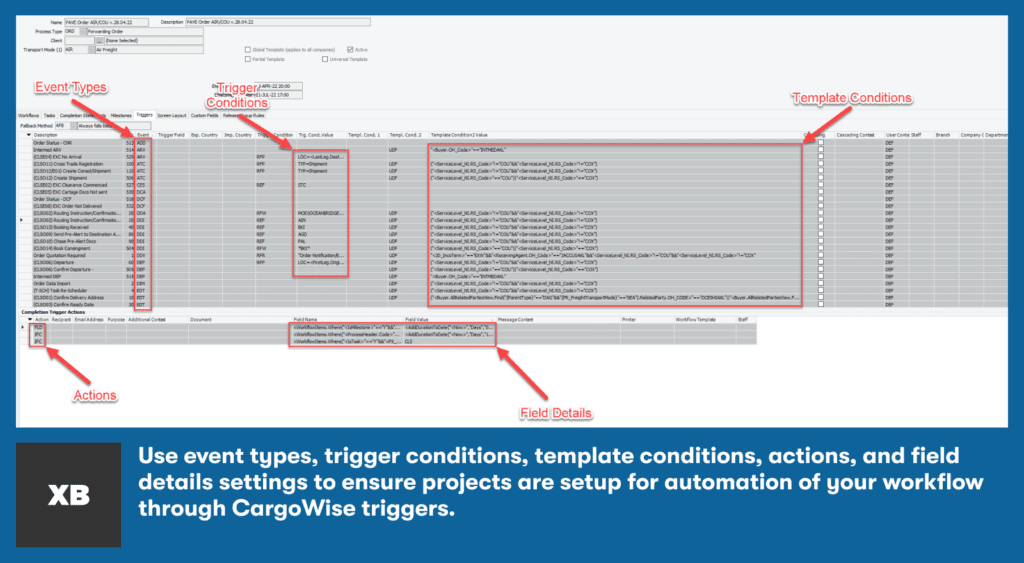
In simpler terms, triggers will help take manual work out of your processes when there are standardized actions that you want to be set with events in certain jobs.
Triggers are configured on trigger templates (shown above); frameworks where CW1 system admins specify which job types specific triggers apply to and all conditions/actions that these triggers relate to.
Automation in your CargoWise experience is driven by the implementation of triggers into your workflows. Check out how triggers can make the biggest impact for your operation.
Invoicing Triggers
CargoWise’s workflow triggers can streamline end-to-end billing processes to help ensure your invoices are posted without manual efforts. Adding automation to your invoicing can help reduce errors and ensure timely payments. There are three ways workflows can help you automate your accounting with invoicing triggers.
- Autorate Revenue Charges: CargoWise’s auto-rating tool can store costs, tariffs, and rates into the system for specific clients. Triggers can then automatically apply these settings to billing related to clients with pre-set, stored billing rules.
- Automatic Posting of Revenue Charges: Revenue charges for a given job can be set up to automatically be shared to ensure itemized billing is accurately reflected and customer visibility creates a predictable experience for shippers/BCOs. This will also save internal operation teams time as they do not have to manually open items on a job to calculate a total invoice.
- Send Receivables Invoices Automatically: Invoicing triggers can be set up to automatically invoice customers when a job is marked complete. Invoices can be configured to ensure they are compliant with tax treatments, classifications, terms, and pull unique customer information to display on the document.
Getting paid is an important part of any service, and invoicing triggers improves the efficiency of your billing by removing manual work by your team whenever and wherever possible.
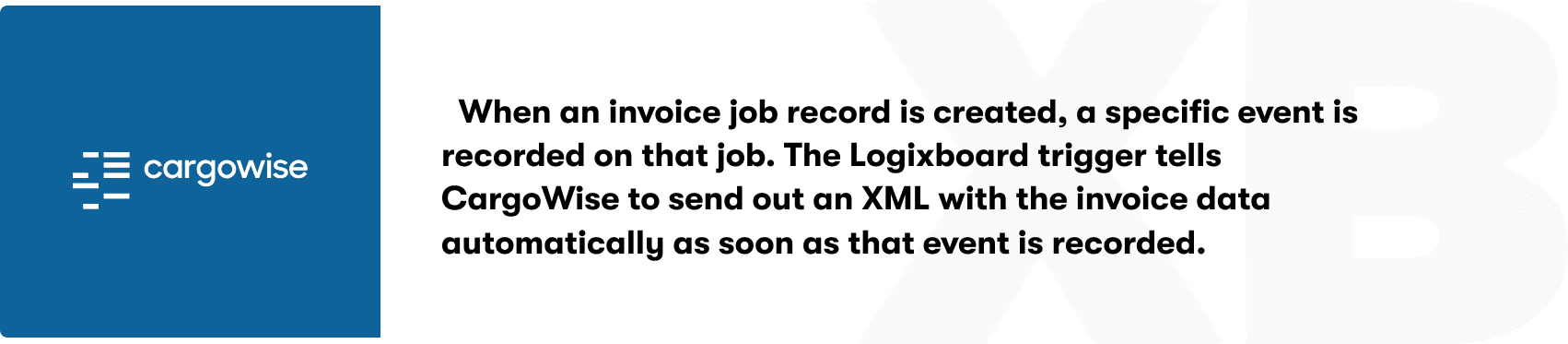
Task Assignment Triggers
Task assignment triggers are set up to insert pieces of text into the task table – text that outlines tasks for a given job and assigns an operations member to certain tasks. These triggers help make sure every task of a project’s SOP is assigned to someone, task timelines are outlined, and team members are assigned tasks based on their current workload.
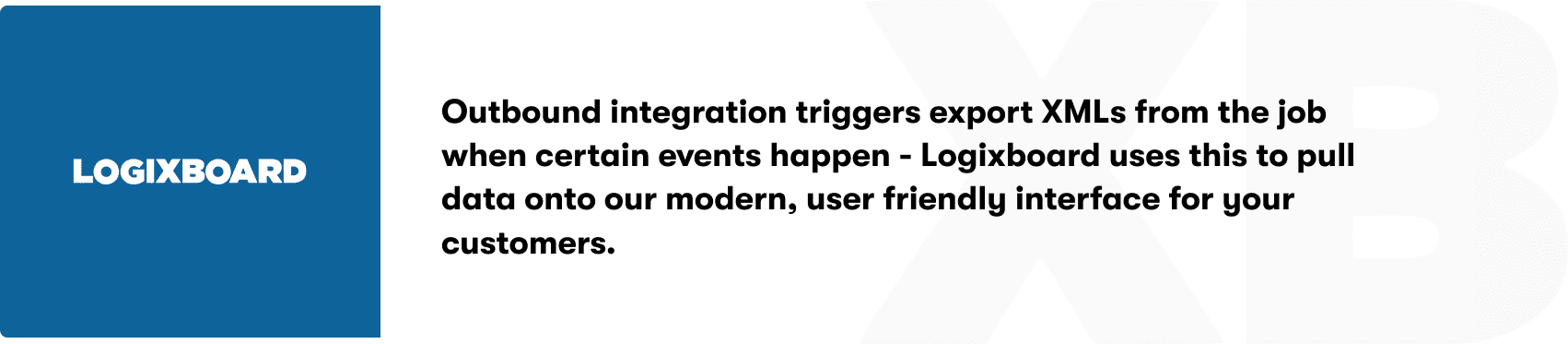
CargoWise management software PAVE (Productivity, Acceleration, and Visualization Engine) ensures each job will have a set of tasks assigned to different operators that need to be finished in order to complete the given job. These tasks are more or less listed in a table and then loaded, assigned, scheduled, and closed automatically by triggers as the operators do them on a job. PAVE also keeps track of operation member’s tasks and allocates new tasks based on members who can receive that task and their current capacity.
Since each action is associated with a specific event, as each operator performs their given task, these events fire in the background. Task triggers then take these events and automatically write or change values in the task table. The “Staff/Group” columns may be used to assign to a specific staff or group member to complete different tasks – based on operation members who are categorized as qualified for the task.
CargoWise management software PAVE (Productivity, Acceleration, and Visualization Engine) ensures each job will have a set of tasks assigned to different operators that need to be finished in order to complete the given job. These tasks are more or less listed in a table and then loaded, assigned, scheduled, and closed automatically by triggers as the operators do them on a job. PAVE also keeps track of operation member’s tasks and allocates new tasks based on members who can receive that task and their current capacity.
Since each action is associated with a specific event, as each operator performs their given task, these events fire in the background. Task triggers then take these events and automatically write or change values in the task table. The “Staff/Group” columns may be used to assign to a specific staff or group member to complete different tasks – based on operation members who are categorized as qualified for the task.
For example:
If a shipment is defined to have to require invoicing no later than 24 hours after delivery when delivery happens an event fires, there is a trigger that listens to this event and is set up to schedule the task of invoicing the job with expected completion time 24 hours after delivery. Then the trigger assigns it to another operator that does billing at the branch. That task will then appear on the billing operator’s board and they are immediately aware that there is a job to be invoiced.
Document Generation Triggers
CargoWise’s digital document management system lets you store information electronically and access it when and where you need it. Document generation triggers create automation in your management of necessary documents for every job type handled through your workflows.
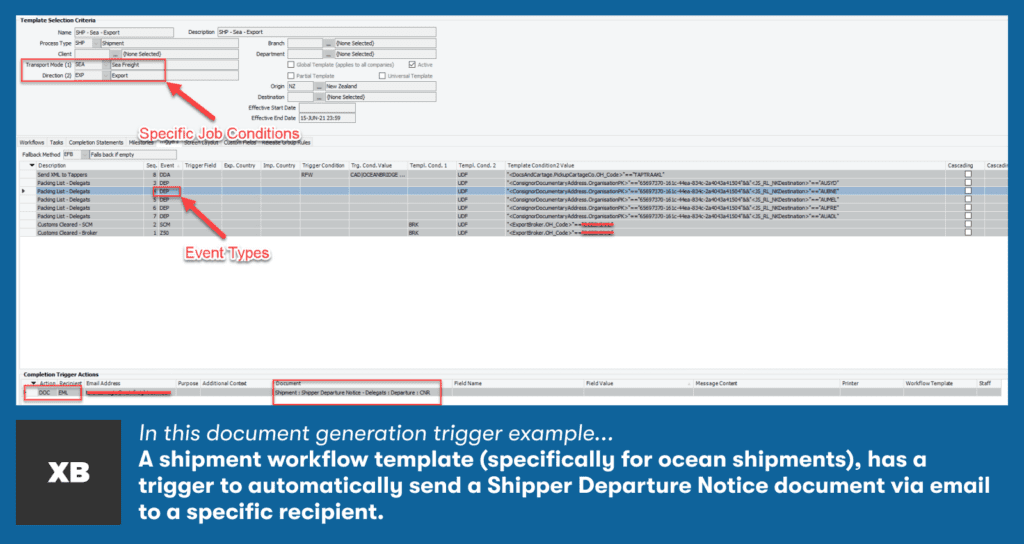
When creating CargoWise workflow templates, the required documents can be set up based on job types so that triggers will automatically request them as items needed by your shippers/customers at the assigned step in your SOP. If a shipment requires specific document types, CargoWise can add them to the shipments’ eDocs tab automatically as templates.
As there are numerous different types of documents required for shipments types (ocean, air, rail, truck, transmodal), creating automation in your management of securing/sharing these documents can save your team time and ensure nothing is submitted late.
Notification Triggers
Notification automation is set up throughout workflows on CargoWise to give both internal operations and customer teams the visibility they need on the shipment to respond accordingly. When triggers are set up throughout workflow templates, a team decides how automated their visibility updates for customers and internal communication can be.
Customer Notifications
Notification triggers can be used to not only take away the manual efforts of continuously notifying your customers of changes or needed steps by them, but also create a predictable and dependable communication expectation on your team from your customers.
- Exceptions: Notification triggers can be set up to send a notification out to the customer about delayed milestones (“When EXR happens, send an email notification to XYZ”). Having control over exception notifications gives operators the chance to make sure important exceptions are automatically shared with customers. This can help customers stay informed and reduce penalties or charges that could result from delays along the way.
- Changes in shipment ETA: When there are major exceptions or unexpected early arrivals, the ETA can change for the completion of a job through workflows. Triggers can be set to send shippers/BCOs arrival notices based on alternations that would need pickup/receival of goods to change.
- Documents Needed: For different types of jobs handled through CargoWise by forwarders, different documents are required. Notification triggers can be set up to alert customers when documentation is still needed based on the criteria set for all job types in workflow templates.
Logixboard is a modern customer experience platform for forwarders and customs brokers that integrates with CargoWise workflow triggers, offering another way to set up communication with your shippers/BCOs in an easy to use platform – just for your customers!
Internal Notifications
The internal operations team also reap the rewards of notification triggers. These notification automations combat the manual effort and time lossed of looking up/checking the status of jobs run through CargoWIse workflows.
- Documents Completed: Notification triggers can alert operations that customers have uploaded documents, automatically moving them to the next task line item and making them aware the next steps are in their hands.
- Exceptions: Delays are not only important for customers, but also for internal teams. Exceptions can notify operations members when their tasks are late and give their managers an alert to see if they can help move the job along.
- Invoice Payments: On the accounting side of your team, triggers can be set to notify your team when their invoices have been paid by customers or if they are overdue.
As customer service is historically one of the most time consuming aspects of freight forwarding, creating automatic standards of messaging, notifications, and requests through Cargowise workflow triggers can elevate that level of service.
Outbound Integration Triggers
Outbound integration triggers can also be set up into CargoWise workflow templates to automate the sending of specific data to other digital tools for freight forwarders to use in unison with their CargoWise system. Qualified events can trigger data being managed in your workflow to be sent to other integrations, like Logixboard, to amplify the use of that data for visibility, customer experience, and more.
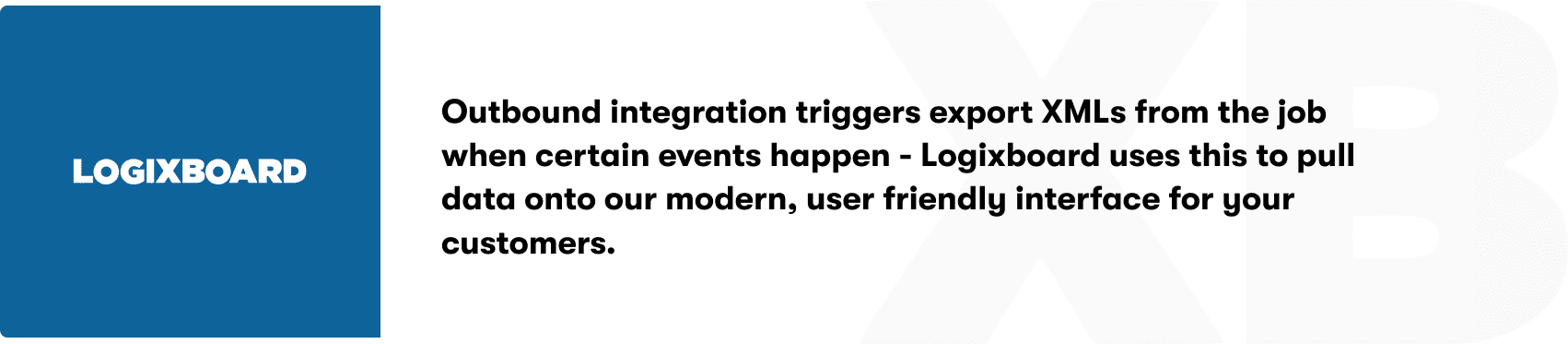
Like previously discussed triggers, outbound integration triggers are set up to align with the completion of events. If said event happens, then the data specified will be sent to the connected integration, but what data is normally pulled?
CargoWise comes with pre-defined XML formats that can be exported from different job types.
Data types include:
- Shipment XML: Contains a large portion of the shipment or declaration (job type) data, including routing, goods information, dates, etc.
- Event XML: Containing primarily the information about the triggering event.
- Transaction XML: Used for invoices
- Organization XML: Used to pull tenant’s organizations.
- Document XML: Used to pull specific documents from a job into another integration.
CargoWise outbound integration triggers make completing your tech stack of digital tools easy to accomplish by taking manual efforts of data sharing out of the picture.
Each CargoWise workflow feature plays a part in adding automation and efficiency to logistics operations. Fully utilizing and maximizing benefits from their software comes from taking the time to train your team, seeking help from CargoWise experts when needed, and fully integrating your processes onto the system.
